Home / MobiDesk
Home / MobiDesk
Threats and emergencies can happen unexpectedly. MobiCall provides desktop and virtual desktop users with the ability to trigger and receive alarms. It offers various features for computer workstations, enabling discreet alarm activation via keyboard shortcuts, mouse clicks, or external push-buttons. The application can transmit alarms through text, voice, audio, and video messages.




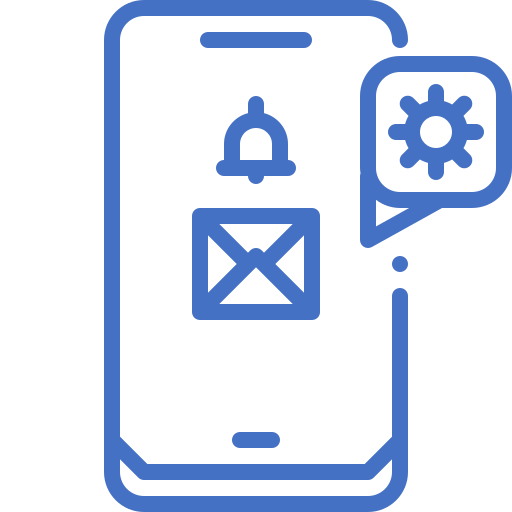
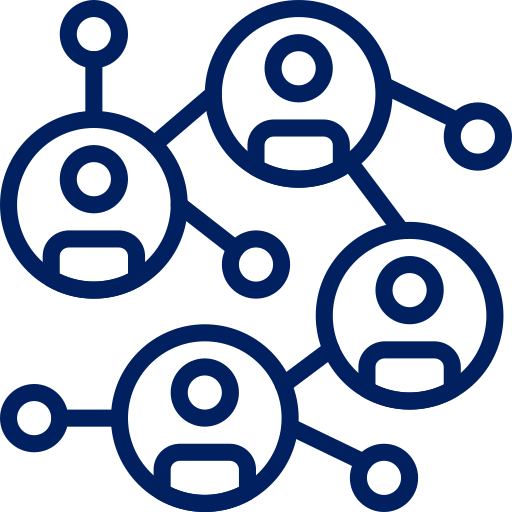
Safe and monitored workflows
MobiDesk is an integral part of the MobiCall solution. It acts as a central alarm and information platform, since it is the main focus of the communication process. Depending on events, MobiCall can interactively alert the respective employees, auxiliary staff, third parties, either on a group or individual basis, using all available media through voice, text and picture message. All existing process workflows can be considered within the framework of alarms and information distribution.
MobiDesk scaled for your specific needs
The structure of this solution ensures high reliability and meets the highest safety requirements. So, the connection between the MobiDesk and the central alarm server can always be monitored. When the connection is down, both the user and the competent central authority are informed immediately
MobiCall simplifies scenario setup and management centrally or decentrally. Its web-based tool features drag-and-drop configuration, allowing intuitive setup of alarms and users. Multi-client capability enables independent management with diverse access rights. External database connectivity automates master data import, reducing administrative workload.
After having released the alarm, it is also possible to send the user a masked notice, to notify the successful alarm release, for example through a pop-up message like “Current meeting in the room 200”.
After an alarm being triggered, a video stream can be displayed automatically on recipients’ Desktop Client. This allows a quick status report, while supporting the whole process aimed at defining the appropriate measures to be taken.
According to the customer’s needs, it is also possible to trigger a time-delayed alarm, to give the user the opportunity to independently reset a false alarm.
Emergency management
In case of emergency (such as fire or crisis alarms), an immediate mass alerting is required. The graphic user interface allows to employees, emergency responders, executives or safety officers to directly and intuitively trigger alarms or assign tasks at any time. Background quick start alarms can be automatically released according to the situation. Alternatively, MobiDesk permits to create dynamic alarm messages, using individual components. In this context, also external attachments, such as building plans and PDFs can be attached. The integration of IP cameras is also possible, so that a video stream can be played in case of an alarm.
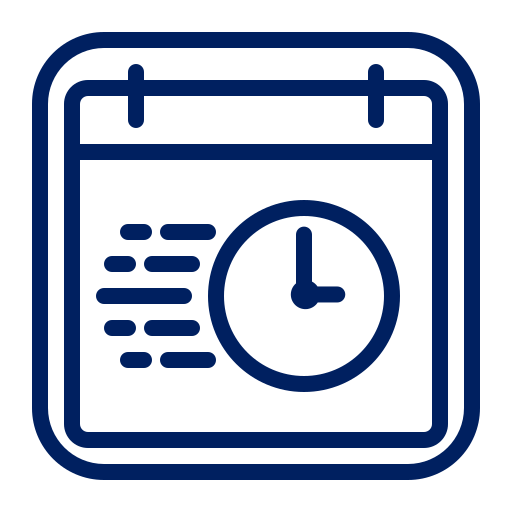
Fixed quick start alarms for a direct release
Dynamic alarms with components for detailed information and attachments
Input of documentation and building plans
Assignment of authorisations
Automatic transmission of alarm reports to triggers
Release in case of active screen savers
Release through external hardware buttons
Graphic display of successful alarm release
Automatic start of teleconferences
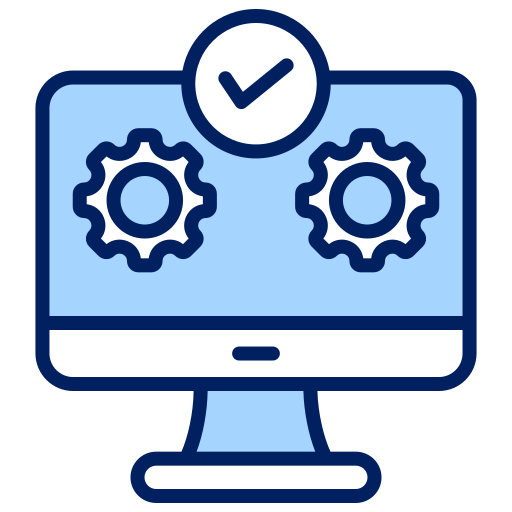
Individual and group-based alarm receipt
Alarm message as pop-up message in foreground
Positive or negative acknowledgement
Selection of different ringing tones, according to the alarm priority
Audible alarm even on mute
Display of building plans and integration of external cards
Multimedia integration including video stream
Alarm history into the journal
Have any questions or need assistance? Fill out the form below, and our team will get back to you as soon as possible. We’re here to help!